Google has announced that it’s disabling the Less Secure Apps feature on some Google accounts from May 30th, 2022.
If you’re using Gmail SMTP details with our Other SMTP mailer, you may have difficulty sending emails when this feature is disabled.
We know that many of our customers rely on Gmail to send emails from WordPress and we wanted to provide some information so that you can avoid deliverability problems.
Use an App Password
If you’d like to use an app password, you’ll need to turn on two factor authentication for your Google account first. After that, you can create an app-specific password for Mail SMTP in the security settings for your Google account.
To do so, select Other (Custom name) as the app on the App passwords screen.
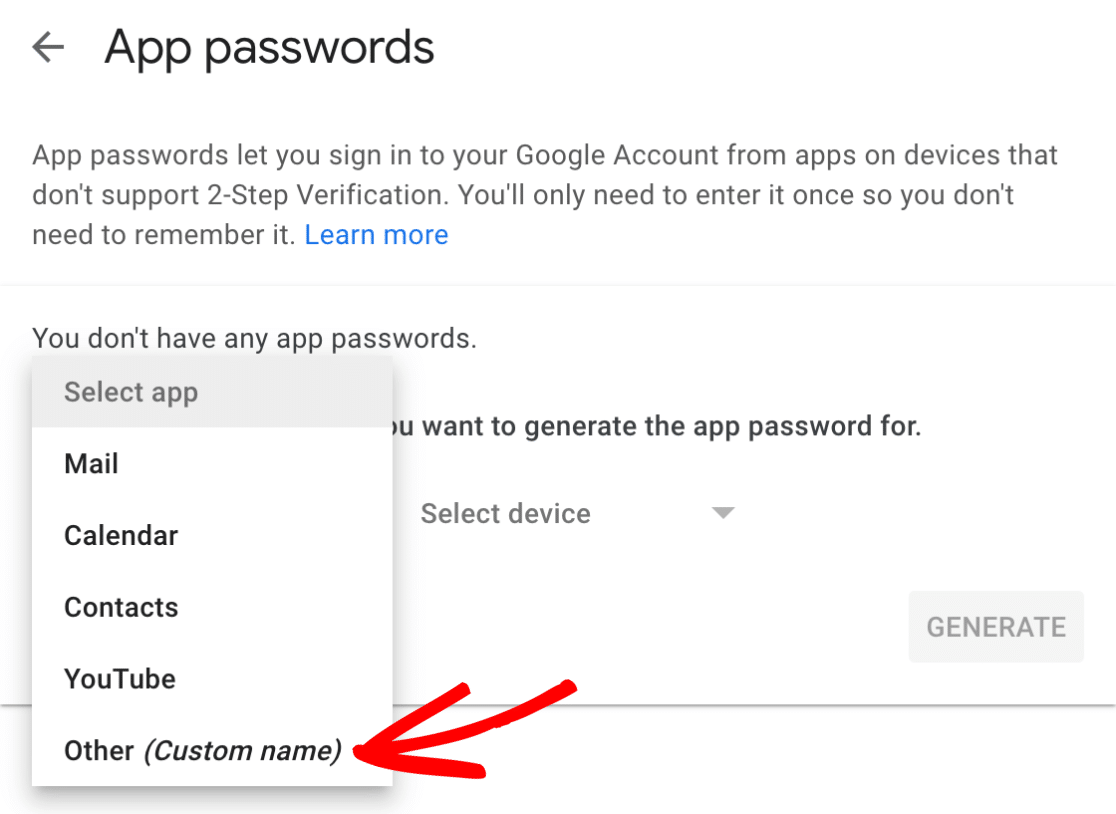
Then type in Mail SMTP or another name that will help you identify this password in the space provided.
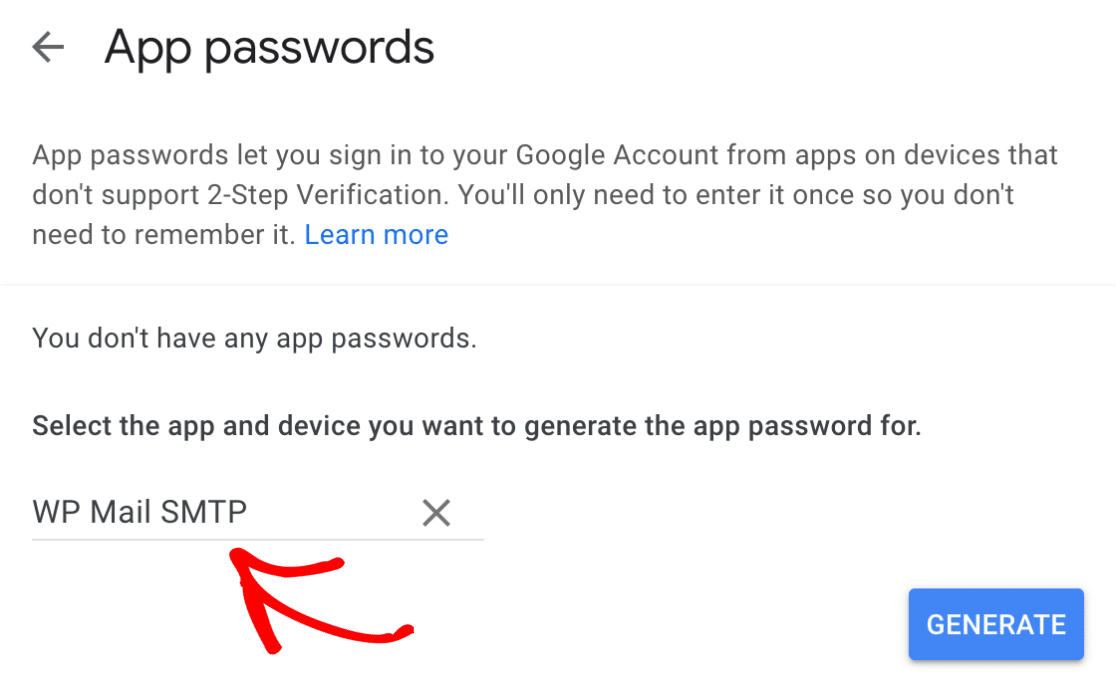
After that, you just need to click the Generate button to create your password.
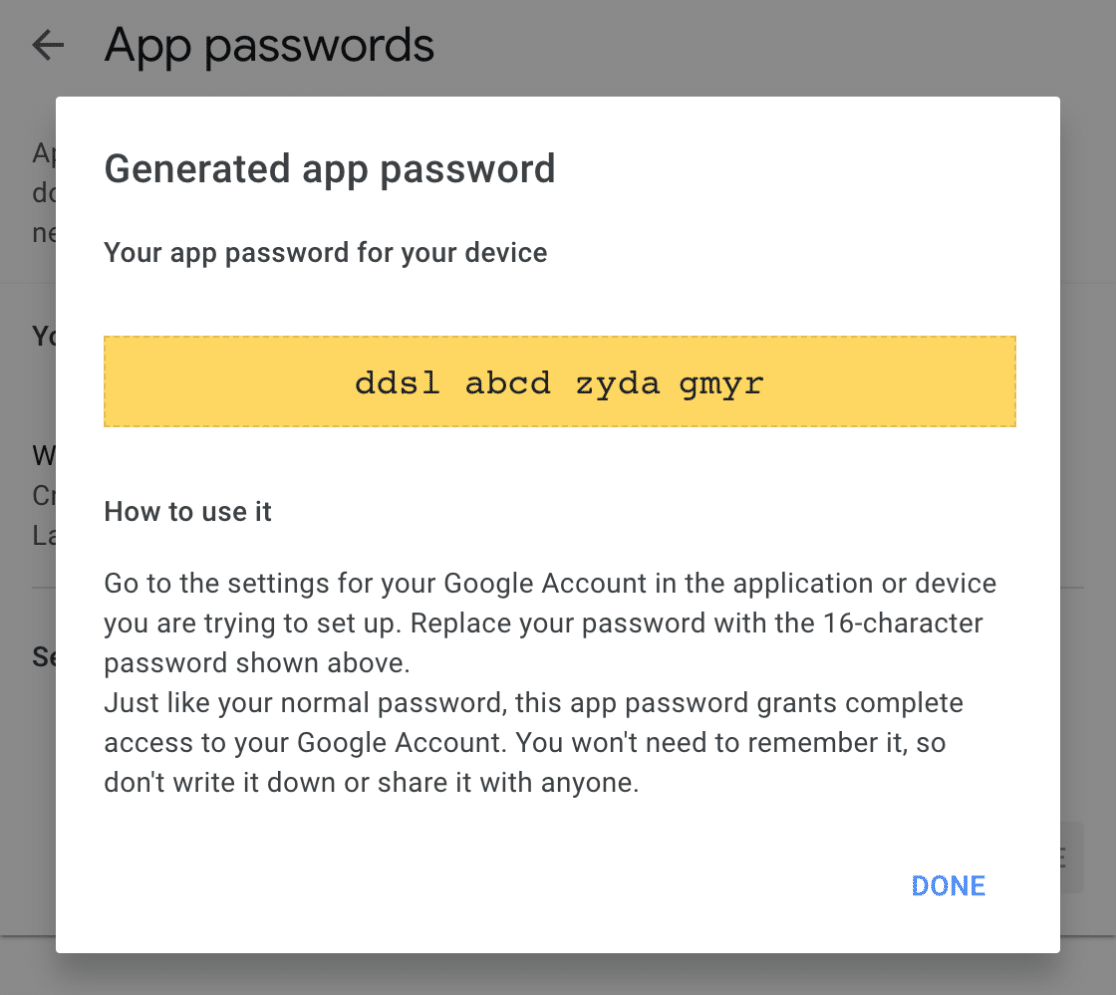
If you’d like to start now, you can find more details and step-by-step instructions in our doc on how to set up the Other SMTP mailer in Mail SMTP.
Note: any time you change your main Google account password, it will deactivate your app passwords as well. If you change your password frequently, this may not be the best workaround.
No comments:
Post a Comment